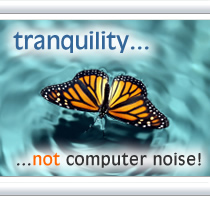Fan Accessories: 3-Speed Fan Cable
The 3-speed fan cable has been included to give the installer maximum flexibility in terms of how the fan is connected inside the PC, and at what speed (therefore noise level) it is operated. Fitting this cable is EASY - it just looks complicated!
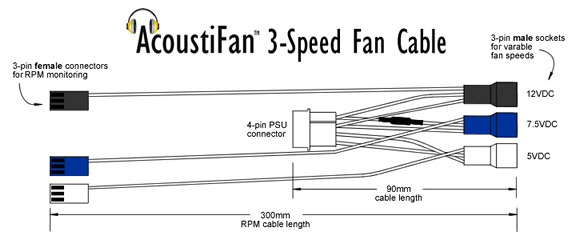
OPTION 1: The 3-speed cable can be left unused, and the fan can be plugged directly into the motherboard (onto a 3-pin male fan header) to run normally at 12VDC (full speed). The fan's speed (RPM) can then be monitored via the motherboard.
OPTION 2: Use the 3-speed fan cable to power the fan from a 4-pin Molex connector from the PC's Power Supply Unit (PSU). The 3-speed cable can then be used to run the fan at 3 different noise levels/speeds:
| Speed | Noise Level | Voltage | Plug the AcoustiFan™ into: |
| Full | Very Quiet | 12VDC | Black 3-pin male socket |
| Medium | Ultra-Quiet | Approx. 7.5VDC | Blue 3-pin male socket |
| Low | Virtually Silent | 5VDC | White 3-pin male socket |
If RPM-monitoring is required, then use the same color 3-pin female connector, and plug this onto the motherboard 3-pin header (male). The motherboard will be able to detect the speed signal from the fan.
For more information about monitoring fan speeds, see this FAQ.
 Using the BLUE 7.5VDC Connector with High Wattage PC Fans
Using the BLUE 7.5VDC Connector with High Wattage PC Fans
 ONLY use the 7.5VDC (Blue) connector to power PC fans rated up to 4W (that is, a maximum of 12VDC & 0.33A). The resistor will become too warm when
used with higher rated wattage fans. This limitation does not relate to the 5VDC and 12VDC connectors (White and Black), as these do not have an in-line
resistor.
ONLY use the 7.5VDC (Blue) connector to power PC fans rated up to 4W (that is, a maximum of 12VDC & 0.33A). The resistor will become too warm when
used with higher rated wattage fans. This limitation does not relate to the 5VDC and 12VDC connectors (White and Black), as these do not have an in-line
resistor.
The majority of 'quiet' PC fans available are rated below 2W, so this is only an issue with higher than normal wattage fans. Should you choose to use the 7.5VDC speed option with fans rated over 4W, then please do so only on the understanding that this is at the installer's own risk.